NavigationX
@bespunky/angular-zen - Official DocsThis module provides strong-typed routing for Angular and auto-generates a strong-typed navigation service.
The purpose of these tools is to create a tight-relation between:
- Our route config tree and paths
- Our router navigation calls
- The entity (or data structure) which corresponds to the route
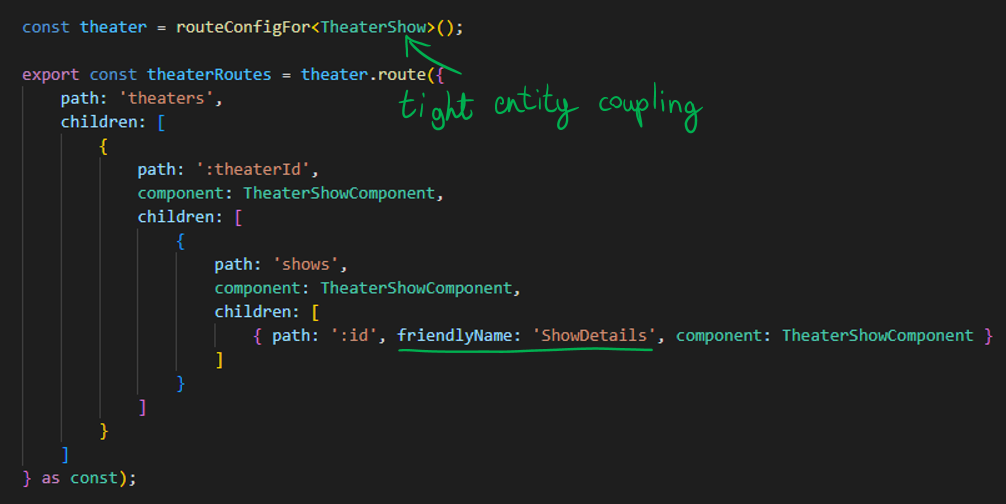
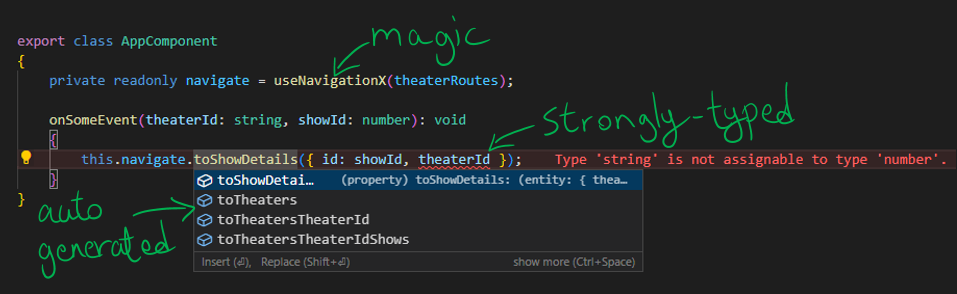
⚠️ The
navigation-xmodule is in PREVIEW mode. Implementation might change. Avoid using in production.Please provide feedback on the module.
Step 1 - Define your entity
Call routeConfigFor<YOUR_ENTITY>() to create a strongly-typed route configurator for a specific entity (or data structure) related with a route tree:
// models/theater-show.ts
export interface TheaterShow
{
id : number;
theaterId: number;
name : string;
date : Date;
}
// theater.routes.ts
import { routeConfigFor } from '@bespunky/angular-zen/router-x/navigation';
import { TheaterShow } from './models/theater-show.ts';
const theater = routeConfigFor<TheaterShow>()Step 2 - Create your route config
Use the returned configurator to wrap your Angular route and store the strongly-typed route in a const:
Important
Pass your route configas const
Bonus
To improve the auto-generated names for your navigation methods, use thefriendlyNameproperty in your route's config.
// theater.routes.ts
export const theaterRoutes = theater.route({
path: 'theaters',
...
children: [
{
path: ':theaterId',
...
children: [
{
path: 'shows',
...
children: [
{ path: ':id', friendlyName: 'ShowDetails', ... } // <-- notice `friendlyName`
]
}
]
}
]
} as const); // <-- notice `as const`Step 3 - Provide routes
Replace your provideRouter() call with provideRouterX() and pass in the returned route config:
If you used
provideRoutes()for that specific route tree, callprovideRoutesX().
import { NgModule } from '@angular/core';
import { provideRouterX } from '@bespunky/angular-zen/router-x/navigation';
import { theaterRoutes } from './theater.routes';
....
@NgModule({
...
providers: [ provideRouterX([ theaterRoutes ]) ]
})
export class AppModule {}Step 4 - Let the magic happen 🪄
Call useNavigationX() in your component/service and enjoy the auto-generated navigation service:
import { Component } from '@angular/core';
import { useNavigationX } from '@bespunky/angular-zen/router-x/navigation';
import { theaterRoutes } from './theater.routes';
import { TheaterShow } from './models/theater-show.ts';
@Component({...})
export class AppComponent
{
private readonly navigate = useNavigationX(theaterRoutes);
onSomeEvent(theaterShow: TheaterShow): void
{
this.navigate.toShowDetails(theaterShow);
// Or one of these:
// this.navigate.toTheaters();
// this.navigate.toTheatersTheaterId(theaterShow);
// this.navigate.toTheatersTheaterIdShows(theaterShow);
}
}Road map
- TS fixes and improvements
- Support for query variables
- Support for aux. routes
- Implement automatic creation of navigation command arrays (e.g. ['theaters', theaterId, 'shows', ...]) for advanced routing scenarios